So after using
Snapcart for 3 month! It is finally time to try their cashout system. There has been bad reviews about this bit as some users claim that they did not receive their reward for uploading receipt. I started the cash our process last July 10 and I have receive the reward last July 14 without me knowing it.
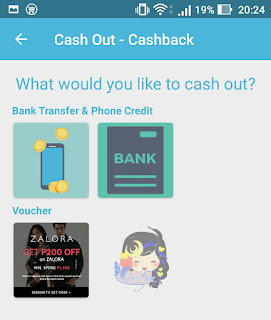 |
| 3 ways of cashing out |
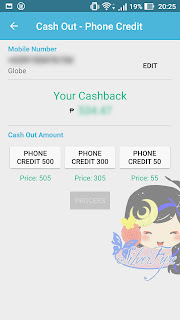 |
| This is the screen for the loading option |
I did the bank transfer. You can also use your cash for loading up or a discount voucher from Zalora. This process took about 5 to 10 minutes as I was asked to complete my profile and add my bank details.
Adding your bank details:
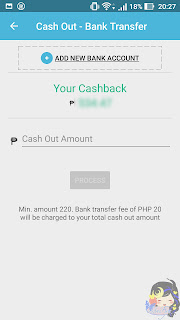 |
| Tap on "Add New Bank Account" if you haven't added one |
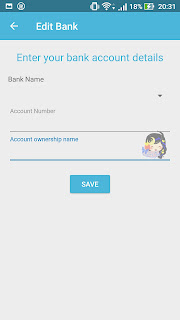 |
| Enter you bank details |
Then you are good to go. You can withdraw everything or you can just have a part of it. What confused me though is that if you tap on the cash out on the main screen you can read that the minimum cash out is P55, but in the photo below you can see that is has to be P220. There is also a remind that the bank will take P20 from your cashout as fee for something I assume.
Hit "process" and you are done.
This is where you can check all your cash out requests. I have asked what could be the reason a cash back request can be rejected, the support told me that it could be the name of the account is wrong and some users add the card number and not the account number. So, be careful with that one.
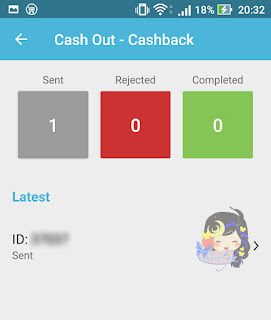 |
| It still looks the same till now even though I have received it |
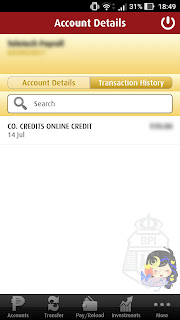 |
| This is what you will see if you have received the cashout. |
I would say it was a pretty quick process, maybe they have improved the system as there was a lot of negative feedback. It only took 3 working days. What you tried this cashing out your Snapcart credits before? How was it?
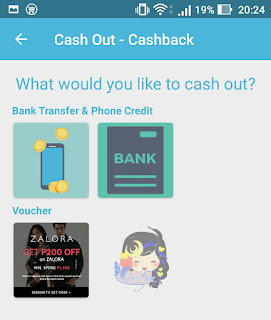
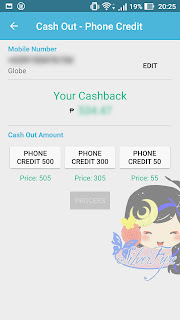
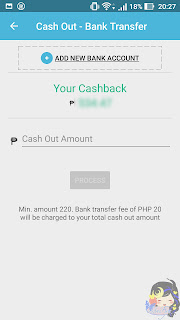
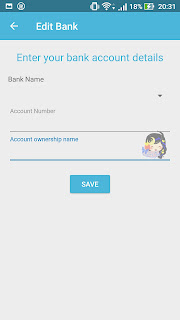
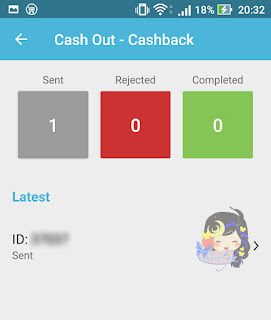
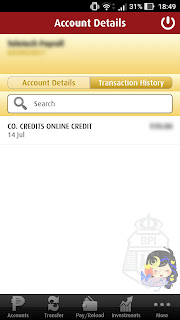

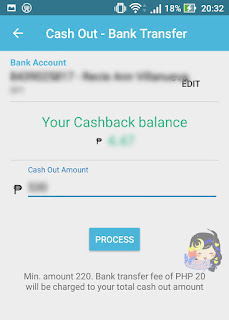

No comments:
Post a Comment